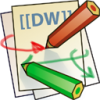Differences
This shows you the differences between two versions of the page.
| Both sides previous revision Previous revision Next revision | Previous revision | ||
|
zoot_woodbook2014_tech [2014/12/16 22:30] Craig Goldsmith |
zoot_woodbook2014_tech [2015/02/02 05:20] (current) |
||
|---|---|---|---|
| Line 23: | Line 23: | ||
| Images were prepped in Adobe PhotoShop. Generally, I convert source material to grayscale, where I'll perform aggressive color corrections to bring out the details that might suitable for engraving. This grayscale version is then converted to bitmap, usually in the 600-1200dpi range. Depending on the nature of the image I may allow a dither or mezzotint into the bitmap conversion to simulate " | Images were prepped in Adobe PhotoShop. Generally, I convert source material to grayscale, where I'll perform aggressive color corrections to bring out the details that might suitable for engraving. This grayscale version is then converted to bitmap, usually in the 600-1200dpi range. Depending on the nature of the image I may allow a dither or mezzotint into the bitmap conversion to simulate " | ||
| - | Cutting was done in X layers, in this order. The reason for cutting the slots and engraving last is those take the longest, and this way I could see if the rest was OK before committing to possibly trashing the material. The art and text would have looked better had I gone to a higher scanline, but again, that would have driven the cutting/engraving time through the roof. | + | Cutting was done in six layers, in this order. The reason for cutting the slots and engraving last is those take the longest, and this way I could see if the rest was OK before committing to possibly trashing the material. The art and text would have looked better had I gone to a higher scanline, but again, that would have driven the engraving time through the roof. |
| Settings are shown in speed/ | Settings are shown in speed/ | ||
| Line 35: | Line 35: | ||
| * final piece outline - cut - 10.1/100 | * final piece outline - cut - 10.1/100 | ||
| - | The three images below show the exported front/back files and the " | + | The three images below show the exported front/back files and the " |
| The fly image used in the actual project isn't really this low-rez, but this is what it looks like post-conversion, | The fly image used in the actual project isn't really this low-rez, but this is what it looks like post-conversion, | ||