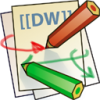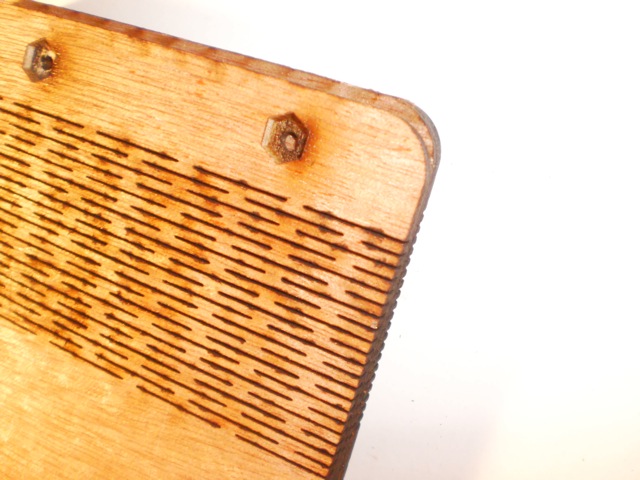This is an old revision of the document!
Build Notes
Troy gave me the idea for the hinges. These were done 2mm apart, as a single cut line on the cutter, i.e., the width of the slots is the width of the kerf of the cutter. Originally, I had designed a hinge where the slots were actually ovals, about 1.75mm wide. This gave me precise control over the width of the slot – but doubled cutting time on. Between the slots and the engraving, wanted to get time per piece down to less than 45 minutes. I also tended to get embering and flareups on the hinges w/more material removed. Certainly setting cut order element by element would prevent that, by allowing the wood to cool down before a neighboring slot is cut.
In any case, the kerf at the bottom side of the cut is narrower, so I brought the speed way down to cut the slots cleanly on both sides in pass. Details about power settings are at bottom of this post.
The wood material is the 24“ x 24” luanne brand plywood at Lowe's that sells for $2.98. The hardware is 4-40 x 5/8 machine screws and nuts.
These were engraved double sided by locking the raw material into the cutter and engraving and cutting the fronts sides completely. The pieces were then flipped within their cut outlines and the back sides engraved. This gives you relative registration within the kerf of the cutter, so say, 1-2mm. This presumes you can “register” your second file (for the backs) with the front pass.
This is made much easier by manually creating a tiny element in art at the far lower left that is completely off the “box” that might otherwise enclose all the elements of your art. All vector software (like Adobe Illustrator, CorelDraw, LaserCut) relies on enclosing everything within a “box” and then grabbing the lower left corner as the master reference point. This the blue dot/circle that shows the “home” location in LaserCut. By manually placing an element at the lower left of your art that is not part of the final piece, you force that home origin point to be in the same place every time.
For this project, the front and back version of the file both have that same reference element. It's the left-most, lower-most element so by definition, LaserCut will “home” on it. It's actually a 1mm circle, and I set that as the first cut layer, so I can actually see prior the start of cutting if the piece is “homed”.
Cutting was done in X layers, in this order. The reason for cutting the slots and engraving last is those take the longest, and this way I could see if the rest was OK before committing to possibly trashing the material. The art and text would have looked better had I gone to a higher scanline, but again, that would have driven the cutting/engraving time through the roof.
Settings are shown in speed/power:
- 1mm reference circle - cut - s7/p100 (any faster results in no hole)
- (front only) bolt head countersink - engrave - s145/p90 - scanline 200dpi
- (back only) hex nut recesses - engrave - s135/p100 - scanline 200dpi
- bolt holes for spine - cut - 10.1/100
- art and text - engrave - s340/p40 - scanline 300dpi
- hinge slots - cut - s7/p100
- final piece outline - cut - 10.1/100