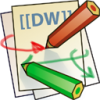Table of Contents
DRAFT POLICY still being developed
Vectric Makerspace Edition of VCarvePro
In March of 2023, the Board approved the subscription to the Makerspace Edition of VCarvePro. This special license just for Makerspaces allows us to install version 11 of VCarvePro on up to (5) stations within Quelab, and for members to install a Makerspace Edition client on their person equipment. This will allow you to create work files away from the space, then bring them to be cut at Quelab.
Downloading and installing
- Download version 11 of the trial edition of VCarvePro at https://storage.vectric.com/VCarveProTrialEditionV11_SetupENU.exe.
- Note: This is version 11. DO NOT DOWNLOAD version 11.5. DO NOT UPGRADE to version 11.5. Vectric is working on version 11.5 of the Makerspace Edition, and we will upate this page when that happens.
- Install it
Activating
- Run VCarvePro
- In Help > About, enter Quelab's Makerspace ID: 02329-0B8F4-D8DAD-0EE3E-BA86F-D6B6D-AC22D
The Process
- Create your files within VCarvePro, or import files into it.
- Instead of generating toolpaths, save your project as a .crv file
- Bring that file into Quelab & edit it on the ShopSabre PC (there are plans to set up a standalone PC with VCarvePro installed on it, so the ShopSabre PC is not bogged down with design work instead of cutting projects.