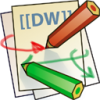This is an old revision of the document!
TRAINING
Tools at Quelab are ranked on a three-tier schedule for safety training.This training is to protect both the tools and the users.
GREEN tools are hand-tools, and require taking our safety overview training and signing the waiver
YELLOW tools are small power-tools, and require an general area training
RED tools are specialist power tools, which can pose a danger to operators or bystanders, and require individual training
To set up a 1-on-1 training session, email the appropriate list below.
| Tool | Training E-Mail | How to get trained |
|---|---|---|
| Laser Cutter | lasers@quelab.net | Subscribe to the Lasers list1), then send a request asking to be trained. There is a page on the wiki of those trained to use the Laser Cutter |
| 3D Printers | 3D-printing@quelab.net | Subscribe to the 3D Printing list2), then send a request asking to be trained. The 3D Printing page has details on Quelab's 3D printers |
| Metal Shop | erlee@quelab.net | Contact Eric Lee at the email to the left |
| Wood Shop | gonner@quelab.net | Contact Gonner Manning at the email to the left |
| Shapeoko | cnc@quelab.net | Subscribe to the CNC list3), then send a request asking to be trained. |