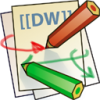Differences
This shows you the differences between two versions of the page.
| Both sides previous revision Previous revision Next revision | Previous revision | ||
|
training [2016/01/12 17:52] Geoff Nicholson |
training [2023/03/27 14:32] (current) John Benedetto |
||
|---|---|---|---|
| Line 1: | Line 1: | ||
| - | Tools at Quelab are ranked on a three-tier schedule for safety training.This training to to protect both the tools and the users. | + | ====== TRAINING ====== |
| - | * <wrap safety> | + | ===== Training Fees ===== |
| - | * < | + | While the New Member Orientation is still free, in Q1 2022 Quelab charging |
| - | * < | + | |
| - | To set up a 1-on-1 training session, email the appropriate list below. Once you have been trained you will be added to the list of certified users. | + | Here are the areas currently charging for training & cost: |
| + | ^ Area ^ Cost ^ Contact Email for Training | ||
| + | | Woodshop | ||
| + | | Laser Cutter | ||
| + | | Bike Repair Shop | $25 | ||
| + | | Screen Printing | ||
| - | ^Tool ^Training E-Mail ^Certified Users | | ||
| - | ^Laser Cutter |lasers@quelab.net |[[: | ||
| - | ^3D Printers |3D-printing@quelab.net |[[: | ||
| - | ^Metal Shop |erlee@quelab.net |[[: | ||
| - | ^Wood Shop |jt@quelab.net |[[: | ||
| - | ^Shapeoko |cnc@quelab.net |[[: | ||
| - | \\ | + | ===== Types of tools ===== |
| + | |||
| + | Tools at Quelab are ranked on a three-tier schedule for safety training. This is to protect both the tools and the users. | ||
| + | |||
| + | <WRAP round safety> | ||
| + | |||
| + | ===== Getting training ===== | ||
| + | |||
| + | ^Tool^Class^Training E-Mail^How to get trained| | ||
| + | ^Laser Cutter|< | ||
| + | ^3D Printers|Yellow|3D-printing@quelab.net|[[: | ||
| + | ^Metal Shop|< | ||
| + | ^Wood Shop|Yellow|info@quelab.net|Contact Jesse Trujillo at the email to the left| | ||
| + | ^CNC carver|< | ||