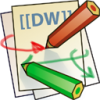Differences
This shows you the differences between two versions of the page.
| Both sides previous revision Previous revision Next revision | Previous revision | ||
|
rfid_door_system [2016/05/10 15:55] John Benedetto |
rfid_door_system [2016/05/23 03:42] (current) Adric Menning [System Schematic] |
||
|---|---|---|---|
| Line 3: | Line 3: | ||
| ===== Overview ===== | ===== Overview ===== | ||
| - | Quelab now has an electronic sign-in system for members. There' | + | Quelab now has an electronic sign-in system for members. There' |
| ===== Signing In ===== | ===== Signing In ===== | ||
| Line 14: | Line 14: | ||
| Besides logging electronic sign-ins, the system also logs when the door is locked and unlocked (using the door code, the knob inside, or the RFID system) and opened and closed. It also has a network connection, so we can get daily reports of sign-ins for accurate accounting of Quelab member traffic, set it to make noises or email the facilities manager if the door is left open or remains unlocked after 10pm, etc. | Besides logging electronic sign-ins, the system also logs when the door is locked and unlocked (using the door code, the knob inside, or the RFID system) and opened and closed. It also has a network connection, so we can get daily reports of sign-ins for accurate accounting of Quelab member traffic, set it to make noises or email the facilities manager if the door is left open or remains unlocked after 10pm, etc. | ||
| - | |||
| ---- | ---- | ||
| Line 61: | Line 60: | ||
| * The network interface | * The network interface | ||
| - | It's configured to allow public read-only access to the database. Log in to the laptop((hostname is Quelabdoor)), | + | It's configured to allow public read-only access to the database. Log in to the laptop((hostname is Quelabdoor)) , and read the Sqlite3 database file / |
| - | In addition to the ID that's printed on the key and transmitted to the RFID reader, each key also has a code that's transmitted to the reader but // | + | In addition to the ID that's printed on the key and transmitted to the RFID reader, each key also has a code that's transmitted to the reader but // |
| Source code for the Arduino firmware, the host computer' | Source code for the Arduino firmware, the host computer' | ||
| ==== System Schematic ==== | ==== System Schematic ==== | ||
| - | + | {{: | |
| - | FIXME - might look prettier if duplicated in Inkscape, or some other open source editor | + | |
| - | + | ||
| - | {{:officers: | + | |
| - | + | ||