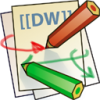This is an old revision of the document!
Table of Contents
RFID Door System
Overview
Quelab now has an electronic sign-in system for members. There's a hom^H^H^H Quelab-made system with an RFID reader in the window to the left of the front door, and we'll be giving everybody RFID keys.
Signing In
To sign in, put your key on the window in front of the reader, and hold it there until the green light appears (it will take about one second). A half-second later the door will unlock, so you don't need to enter the door code to get in. The light will stay lit for five seconds, and when it turns off, the door will re-lock (unless the knob inside is set to keep the door unlocked).
If you get a red light instead, it means we don't like you anymore. Remember to pay your monthly dues, and we'll like you again. Also, the yellow light flashes continuously while the reader detects any key in range. If the yellow light isn't flashing, then the reader doesn't see your key, so you'll get neither a red nor a green light. This can happen if you're wiggling your key; the reader can only detect it if you hold it still.
Until you get your key, you can still use the door code to get in. When you get your key, if you have any problems with it, then use the door code, sign in on the paper sign in sheet, and report to me so I can try to figure out what's wrong.
Besides logging electronic sign-ins, the system also logs when the door is locked and unlocked (using the door code, the knob inside, or the RFID system) and opened and closed. It also has a network connection, so we can get daily reports of sign-ins for accurate accounting of Quelab member traffic, set it to make noises or email the facilities manager if the door is left open or remains unlocked after 10pm, etc.