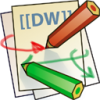Differences
This shows you the differences between two versions of the page.
| Both sides previous revision Previous revision Next revision | Previous revision | ||
|
lasercutters [2023/07/20 18:02] Craig Goldsmith [File Formats] |
lasercutters [2023/07/20 18:04] Craig Goldsmith |
||
|---|---|---|---|
| Line 26: | Line 26: | ||
| - | |||
| - | ==== Troubleshooting Tips & Info ==== | ||
| - | |||
| - | Other than a problem with the tube or HV power supply (should be the last things we suspect), things that can cause the laser not to fire: | ||
| - | |||
| - | * Setting " | ||
| - | * There is a bug in the LaserCut software; when you set power to 10, the laser will not fire, even though the carriage moves as during a normal cut. | ||
| - | * Misalignment of the optics: | ||
| - | * Install the alignment cross hair adapter with some thermal paper and see if the laser can mark it and if the mark is in the center of the cross hairs. If that doesn' | ||
| - | * Very dirty optics: | ||
| - | * If the optics (the lens on the cutting head) is really dirty then the laser may appear not to fire. Install the alignment cross hair adapter with some thermal paper and see if the laser can mark it. The optics are probably due for a cleaning anyway. | ||
| - | * Lid switch misadjusted so the magnet is not triggering the switch: | ||
| - | * I had to adjust this when we first got the machine. The only way I got it to trigger was to have the switch as a rather sharp angle. If someone readjusted this switch to an angle that looks more reasonable (or is came loose), then it would not trigger and the laser would not fire. | ||
| - | * Water flow sensor not working or water not actually flowing | ||
| - | * Are we certain that the water pump is still working? Do we get water flowing outfrom the laser tube back into the water bucket? If so, I believe the water flow sensor will output pulses as it turns as the water flows. | ||
| - | * Also (depending on the design of the water flow sensor) you may be able to see it turn through a clear panel on the sensor. The sensor is in the far left rear inside the machine. Unplug the cutter from the AC mains before crawling in there so you won't get hit by the laser through the honeycomb bed. | ||
| - | * Loose wires: | ||
| - | * Check the wires going to and from the HV power supply and to the laser tube. Any other wires that may have come loose. Note that the HV side of the power supply and the connections to the tube may have high voltage present even if we **think** | ||
| - | * Being that the meter show 0mA, that knocks out issues with the optics and leaves the lid switch and the water flow sensor, and possibly the HV power supply, and far less likely the tube. I say less likely and the laser should just get weaker and weaker if it was going out.. Also the meter will only register during actual cutting. It will not move if you only pulse the laser with the button on the control panel. | ||
| - | * HELP! I see circles instead of a solid engraving! | ||
| - | * Someone set the advanced engraving option "Fill Circle" | ||
| ==== Links/ | ==== Links/ | ||
| - | * LaserCut Software related: | + | * LightBurn documentation: \\ [[https://lightburnsoftware.com/pages/lightburn-documentation|https://lightburnsoftware.com/pages/lightburn-documentation]] |
| - | * [[http://grahamwideman.wikispaces.com/Laser+cutter+--+LaserCut+software|http: | + | |
| - | * [[http:// | + | |
| * Web Apps & plugins that can help: | * Web Apps & plugins that can help: | ||
| * Box Maker: [[http:// | * Box Maker: [[http:// | ||
| Line 64: | Line 41: | ||
| * Member Margaret showed me another box maker web app: [[http:// | * Member Margaret showed me another box maker web app: [[http:// | ||
| * [[http:// | * [[http:// | ||
| - | * https:// | + | * [[https:// |