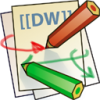Differences
This shows you the differences between two versions of the page.
| Both sides previous revision Previous revision | |||
|
langmuir_cnc_plasma_table [2022/07/02 17:44] John Benedetto |
langmuir_cnc_plasma_table [2023/04/24 16:46] (current) Aaron Birenboim |
||
|---|---|---|---|
| Line 1: | Line 1: | ||
| ====== Langmuir Crossfire CNC Plasma Table ====== | ====== Langmuir Crossfire CNC Plasma Table ====== | ||
| + | |||
| + | New GRBL 1 based controller was installed. | ||
| + | |||
| + | [[https:// | ||
| <WRAP notice round 75%> | <WRAP notice round 75%> | ||
| - | This tool is privately owned & on loan to Quelab. | + | This tool is privately owned & on loan to Quelab. Many thanks to Bob for loaning Quelab such an amazing tool! |
| Langmuir Crossfire Legacy controller: | Langmuir Crossfire Legacy controller: | ||
| - | | + | |
| - | * Software Installation and Operation: https:// | + | |
| + | * Software Installation and Operation: | ||
| With Viper-Cut 30A max cutter. | With Viper-Cut 30A max cutter. | ||
| Line 13: | Line 18: | ||
| We are running (mostly?) Mach3, which will call LazyCAM for CAM, which converts drawings, such as raster images or DXF, to gcode .tap files. | We are running (mostly?) Mach3, which will call LazyCAM for CAM, which converts drawings, such as raster images or DXF, to gcode .tap files. | ||
| - | Set air compressor to 60-80psi. | + | Set air compressor to 60-80psi. Pressure regulator dial near the back of the cutter should point nominally up. I don’t know the reading at that setting, it was obscured by a post on the cart. We should note that number here. Current setting should also point (mostly) up, about 25A for most thinner material, like 16gu plate. |
| - | Current setting should also point (mostly) up, about 25A for most thinner material, like 16gu plate. | + | |
| The current laptop has a bad battery, and you will need to hit F1 to ignore warnings and boot. | The current laptop has a bad battery, and you will need to hit F1 to ignore warnings and boot. | ||
| - | Mach3 has had support for other devices removed, so when you start it up, “Mach3 Crossfire Controller” should be the only option. | + | Mach3 has had support for other devices removed, so when you start it up, “Mach3 Crossfire Controller” should be the only option. Select it and then select the “OK” button. |
| - | Activate the large “Reset” key to enable. | + | Activate the large “Reset” key to enable. At this point, keyboard arrow keys should move the gantry. There are no endstops, so be careful, and zero-out the axes at the desired LLC of the piece. |
| - | Check the height gauge, which looks likely to be made from a simple 16gu sheet (0.060”). | + | Check the height gauge, which looks likely to be made from a simple 16gu sheet (0.060”). Ideally you want the height of the cut head to be about 1.5 times the thickness of this gauge above your material. |
| - | Videos show fine bed level adjustment, mostly Y axis, by raising/ | + | Videos show fine bed level adjustment, mostly Y axis, by raising/ |
| - | CAM: from Mach3, select → LazyCAM. | + | CAM: from Mach3, select → LazyCAM. Open DXF for plasma. “Post Code” will create your .tap file. |
| - | On Mach3, File → load gcode, and select your .tap file. Crosshairs show the origin. “Regen Toolpath” should re-set the origin to the LLC of the drawing. | + | On Mach3, File → load gcode, and select your .tap file. Crosshairs show the origin. “Regen Toolpath” should re-set the origin to the LLC of the drawing. |
| Turn the cutter off, and hit green “Cycle Start” for a dry run. | Turn the cutter off, and hit green “Cycle Start” for a dry run. | ||
| - | Turn on cutter. | + | Turn on cutter. I think there is some sort of “Fire” button to check if cutter is firing through Mach3. Ready to cut now. |