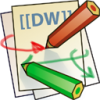Differences
This shows you the differences between two versions of the page.
| Both sides previous revision Previous revision | Next revision Both sides next revision | ||
|
laser-operations [2022/11/02 18:07] Craig Goldsmith [Appendix] |
laser-operations [2023/07/20 17:59] Craig Goldsmith [Generate a Compiled Laser Cut File] |
||
|---|---|---|---|
| Line 55: | Line 55: | ||
| Some members use Sketchup for their design work, instead of Inkscape. You must have a [[: | Some members use Sketchup for their design work, instead of Inkscape. You must have a [[: | ||
| - | ==== Generate a Compiled Laser Cut File ==== | ||
| - | |||
| - | Once your design is completed, you may import it into our CAM (Computer Aided Machining) program. We use Leetro Automation LaserCut5.3. It's a terrible program. You will learn to hate it, but it gets the job done ;). | ||
| - | |||
| - | See [[: | ||
| ===== Laser Operation ===== | ===== Laser Operation ===== | ||