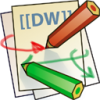Differences
This shows you the differences between two versions of the page.
| Both sides previous revision Previous revision Next revision | Previous revision Next revision Both sides next revision | ||
|
laser-operations [2022/11/02 18:03] Craig Goldsmith |
laser-operations [2023/07/20 18:00] Craig Goldsmith [Laser Operations] |
||
|---|---|---|---|
| Line 1: | Line 1: | ||
| ====== Laser Operations ====== | ====== Laser Operations ====== | ||
| - | If you like the " | + | If you like the " |
| \\ | \\ | ||
| Operating the laser is a rewarding experience, however it takes patience and training in order to do so safely and effectively. The guide below is intended to be a supportive utility beyond the required training to operate the equipment. Laser operation generally consists of preparing the material, preparing your cut on the computer using a CAD/CAM software toolchain, and finally, preparing and operating the laser cutting machine. | Operating the laser is a rewarding experience, however it takes patience and training in order to do so safely and effectively. The guide below is intended to be a supportive utility beyond the required training to operate the equipment. Laser operation generally consists of preparing the material, preparing your cut on the computer using a CAD/CAM software toolchain, and finally, preparing and operating the laser cutting machine. | ||
| Line 8: | Line 8: | ||
| //Before doing anything, read all of the posted safety and operational signage.// | //Before doing anything, read all of the posted safety and operational signage.// | ||
| + | |||
| + | |||
| ===== Material Preparation ===== | ===== Material Preparation ===== | ||
| Line 55: | Line 57: | ||
| Some members use Sketchup for their design work, instead of Inkscape. You must have a [[: | Some members use Sketchup for their design work, instead of Inkscape. You must have a [[: | ||
| - | ==== Generate a Compiled Laser Cut File ==== | ||
| - | Once your design is completed, you may import it into our CAM (Computer Aided Machining) program. We use Leetro Automation LaserCut5.3. It's a terrible program. You will learn to hate it, but it gets the job done ;). | ||
| - | |||
| - | See [[: | ||
| - | |||
| - | ===== Laser Operation ===== | ||
| - | |||
| - | Now that your design has been compiled into a laser-cutter-friendly format, you are ready to start preparing the laser. | ||
| - | |||
| - | {{ : | ||
| - | |||
| - | // | ||
| ==== Power Up ==== | ==== Power Up ==== | ||
| Line 145: | Line 135: | ||
| ===== ===== | ===== ===== | ||
| - | |||
| - | ===== Appendix ===== | ||
| - | |||
| - | {{: | ||
| - | |||
| - | //The blower lives in the next room. If you don't hear it fire up, make sure it's plugged in!// | ||