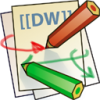Differences
This shows you the differences between two versions of the page.
| Both sides previous revision Previous revision Next revision | Previous revision Next revision Both sides next revision | ||
|
laser-operations [2015/12/19 19:20] christopher.dieringer Add operations content |
laser-operations [2016/11/15 19:14] Adric Menning [Acceptable Materials] |
||
|---|---|---|---|
| Line 12: | Line 12: | ||
| Approved materials are: | Approved materials are: | ||
| - | | + | |
| - | * acrylic | + | * acrylic |
| - | * cardboard | + | * cardboard |
| - | * paper | + | * paper |
| + | * glass (engraving/ | ||
| - | You are welcome to cut materials 3/8" or thinner. | + | You are welcome to cut materials 3/8" or thinner. 3/8" is " |
| + | |||
| + | Some not Explicitly approved materials, but have been tested to be ok, check with the laser officer before doing more than small samples of these. | ||
| + | |||
| + | * Speedball Speedy-Cut-Easy (the easy is important, non easy has pvc in it), other hackerspaces/ | ||
| + | * Ingredients COMPOSITION / INFORMATION ON INGREDIENTS \\ Blend of paraphinic plasticizer, | ||
| + | * It is a bit stinky. | ||
| + | * 3M™ Scotchlite™ Reflective tape, still unknown on composition of backing, but the tape itself is acrylic and the reflective stuff does not hurt the cutter, but does need to be masked with tape for good /clean cutting | ||
| Disallowed materials are: | Disallowed materials are: | ||
| - | | + | |
| - | * treated woods | + | * treated woods |
| + | |||
| + | There may be exceptions. Again, talk to one of the laser trainers first. | ||
| - | There may be exceptions. | ||
| ==== Material Constraints ==== | ==== Material Constraints ==== | ||
| - | The laser operates on a 900mm x 600mm table. | + | The laser operates on a 900mm x 600mm table. |
| ===== CAD & CAM Operation ===== | ===== CAD & CAM Operation ===== | ||
| Line 43: | Line 52: | ||
| We use Inkscape, and have it ready on our machine. | We use Inkscape, and have it ready on our machine. | ||
| - | Some members use Sketchup for their design work, instead of Inkscape. You must have a [[: | + | Some members use Sketchup for their design work, instead of Inkscape. You must have a [[: |
| ==== Generate a Compiled Laser Cut File ==== | ==== Generate a Compiled Laser Cut File ==== | ||
| Line 68: | Line 77: | ||
| {{ : | {{ : | ||
| - | //Blower Indicator. | + | //Blower Indicator. Look at the switch panel on the wall. See that little red light below the blower |
| {{ : | {{ : | ||
| Line 131: | Line 140: | ||
| // | // | ||
| + | |||
| + | * Watch over your print. | ||
| + | |||
| + | ===== ===== | ||
| ===== Appendix ===== | ===== Appendix ===== | ||