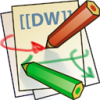Differences
This shows you the differences between two versions of the page.
| Both sides previous revision Previous revision Next revision | Previous revision | ||
|
lasercutters [2018/10/14 14:48] John Benedetto [Troubleshooting Tips & Info] |
lasercutters [2024/05/27 19:02] (current) John Benedetto [Authorized Users] |
||
|---|---|---|---|
| Line 1: | Line 1: | ||
| ====== LASER CUTTER ====== | ====== LASER CUTTER ====== | ||
| - | ===== ===== | ||
| Quelab is pleased to offer to its members access to a 80 watt CO2 infrared laser cutter. | Quelab is pleased to offer to its members access to a 80 watt CO2 infrared laser cutter. | ||
| Line 7: | Line 6: | ||
| {{: | {{: | ||
| - | ===== ===== | ||
| ==== Authorized Users ==== | ==== Authorized Users ==== | ||
| Line 13: | Line 11: | ||
| <WRAP round danger> | <WRAP round danger> | ||
| - | **Only [[: | + | **Only [[members: |
| ==== Operation ==== | ==== Operation ==== | ||
| - | Head over to [[: | + | Head over to [[: |
| + | \\ | ||
| + | If you like the " | ||
| - | ==== Configuration/ | ||
| - | The mechanical stops at the bottom of the Y-axis in their current position are //really, really, really// easy to crash into. Especially during [TEST] if you're off a bit on material placement// | + | ==== Scheduling Time on the Laser Cutters ==== |
| - | To tighten the second pulley for the X-axis stepper (the larger pulley on the end of the small belt that goes right to the stepper pinion), you need to remove the small timing belt – the set screw for the big pulley is beneath the timing belt (on the edge of the pulley) so you can't see it. Thanks to Ray for pointing this out. To remove the small belt, which is very tight, open the right side top access cover of the cutter. The X stepper is mounted to a black plate which has 4 vertical screws in slots (tension adjuster). Loosen those and the belt slips right off, then the set screw in the big pulley can be tightened. | + | We use a shared Google Calendar |
| - | ==== ==== | ||
| - | ==== File Formats ==== | ||
| - | The Lasercut application will directly import // | ||
| - | The Lasercut application will directly import //DXF version 12 files and lower//. DXF is a CAD format. Some versions of Illustrator will export to this format, as will most CAD programs, and a slew of open-source drawing/ | ||
| - | PNG and JPG files can be directly imported for //engraving only//. | ||
| ==== Links/ | ==== Links/ | ||
| - | * LaserCut Software related: | + | * LightBurn documentation: \\ [[https://lightburnsoftware.com/pages/lightburn-documentation|https://lightburnsoftware.com/pages/lightburn-documentation]] |
| - | * [[http://grahamwideman.wikispaces.com/Laser cutter -- LaserCut software|http: | + | |
| - | * [[http:// | + | |
| * Web Apps & plugins that can help: | * Web Apps & plugins that can help: | ||
| * Box Maker: [[http:// | * Box Maker: [[http:// | ||
| Line 49: | Line 41: | ||
| * Member Margaret showed me another box maker web app: [[http:// | * Member Margaret showed me another box maker web app: [[http:// | ||
| * [[http:// | * [[http:// | ||
| - | * [[https:// | + | * [[https:// |
| - | - this page has some nice sample projects to cut - a T-Rex to get started with, a basic box demonstrating tabbed box construction, | + | |
| - | + | ||
| - | + | ||
| - | ==== Links/ | + | |
| - | + | ||
| - | * LaserCut Software related: | + | |
| - | * [[http:// | + | |
| - | * [[http:// | + | |
| - | * Web Apps & plugins that can help: | + | |
| - | * Box Maker: [[http:// | + | |
| - | + | ||
| - | - Automatic lasercut notched six-sided box generator. A little primitive, but if you don't have – or want to spend – the time figuring out all the notches for a simple box, this can be pretty nifty. It let's you plug in material thickness and basic notch parameters. It's also a neat way to see how this technique looks if it's a new method for you. | + | |
| - | + | ||
| - | * Box Maker extension for Inkscape. Has versions for both version .48 & .91 - [[http:// | + | |
| - | * That link is now dead; here is a {{: | + | |
| - | * [[http:// | + | |
| - | * Member Margaret showed me another box maker web app: [[http:// | + | |
| - | * [[http:// | + | |
| - | * https:// | + | |