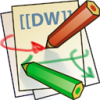Differences
This shows you the differences between two versions of the page.
| Both sides previous revision Previous revision Next revision | Previous revision | ||
|
lasercutters [2017/06/28 14:45] John Benedetto old revision restored (2017/06/28 14:39), plus some minor changes |
lasercutters [2024/05/27 19:02] (current) John Benedetto [Authorized Users] |
||
|---|---|---|---|
| Line 1: | Line 1: | ||
| ====== LASER CUTTER ====== | ====== LASER CUTTER ====== | ||
| - | ===== ===== | ||
| Quelab is pleased to offer to its members access to a 80 watt CO2 infrared laser cutter. | Quelab is pleased to offer to its members access to a 80 watt CO2 infrared laser cutter. | ||
| - | {{: | + | {{: |
| - | + | ||
| - | ===== ===== | + | |
| Line 14: | Line 11: | ||
| <WRAP round danger> | <WRAP round danger> | ||
| - | **Only [[: | + | **Only [[members: |
| ==== Operation ==== | ==== Operation ==== | ||
| - | Head over to [[: | + | Head over to [[: |
| + | \\ | ||
| + | If you like the " | ||
| - | ==== Configuration/ | ||
| - | The mechanical stops at the bottom of the Y-axis in their current position are //really, really, really// easy to crash into. Especially during [TEST] if you're off a bit on material placement// | + | ==== Scheduling Time on the Laser Cutters ==== |
| - | To tighten the second pulley for the X-axis stepper (the larger pulley on the end of the small belt that goes right to the stepper pinion), you need to remove the small timing belt – the set screw for the big pulley is beneath the timing belt (on the edge of the pulley) so you can't see it. Thanks to Ray for pointing this out. To remove the small belt, which is very tight, open the right side top access cover of the cutter. The X stepper is mounted to a black plate which has 4 vertical screws in slots (tension adjuster). Loosen those and the belt slips right off, then the set screw in the big pulley can be tightened. | + | We use a shared Google Calendar |
| - | ==== ==== | ||
| - | ==== File Formats ==== | ||
| - | The Lasercut application will directly import // | ||
| - | The Lasercut application will directly import //DXF version 12 files and lower//. DXF is a CAD format. Some versions of Illustrator will export to this format, as will most CAD programs, and a slew of open-source drawing/ | ||
| - | PNG and JPG files can be directly imported for //engraving only//. | + | ==== Links/Resources ==== |
| - | ==== Troubleshooting Tips & Info ==== | + | * LightBurn documentation: |
| + | * Web Apps & plugins that can help: | ||
| + | * Box Maker: [[http:// | ||
| - | Other than a problem with the tube or HV power supply (should be the last things we suspect), things that can cause the laser not to fire: | + | - Automatic lasercut notched six-sided box generator. A little primitive, but if you don't have – or want to spend – the time figuring out all the notches for a simple box, this can be pretty nifty. It let's you plug in material thickness and basic notch parameters. It's also a neat way to see how this technique looks if it's a new method for you. |
| - | | + | * Box Maker extension for Inkscape. Has versions for both version .48 & .91 - [[http:// |
| - | * There is a bug in the LaserCut software; when you set power to 10, the laser will not fire, even though the carriage moves as during a normal cut. | + | |
| - | * Misalignment of the optics: | + | |
| - | * Install the alignment cross hair adapter with some thermal paper and see if the laser can mark it and if the mark is in the center of the cross hairs. If that doesn' | + | |
| - | * Very dirty optics: | + | |
| - | * If the optics (the lens on the cutting head) is really dirty then the laser may appear not to fire. Install the alignment cross hair adapter with some thermal paper and see if the laser can mark it. The optics are probably due for a cleaning anyway. | + | |
| - | * Lid switch misadjusted so the magnet is not triggering the switch: | + | |
| - | * I had to adjust this when we first got the machine. The only way I got it to trigger was to have the switch as a rather sharp angle. If someone readjusted this switch to an angle that looks more reasonable (or is came loose), then it would not trigger and the laser would not fire. | + | |
| - | * Water flow sensor not working or water not actually flowing | + | |
| - | * Are we certain that the water pump is still working? Do we get water flowing outfrom the laser tube back into the water bucket? If so, I believe the water flow sensor will output pulses as it turns as the water flows. | + | |
| - | * Also (depending on the design of the water flow sensor) you may be able to see it turn through a clear panel on the sensor. The sensor is in the far left rear inside the machine. Unplug the cutter from the AC mains before crawling in there so you won't get hit by the laser through the honeycomb bed. | + | |
| - | * Loose wires: | + | |
| - | * Check the wires going to and from the HV power supply and to the laser tube. Any other wires that may have come loose. Note that the HV side of the power supply and the connections to the tube may have high voltage present even if we **think** | + | |
| - | * Being that the meter show 0mA, that knocks out issues with the optics and leaves the lid switch and the water flow sensor, and possibly the HV power supply, and far less likely the tube. I say less likely and the laser should just get weaker and weaker if it was going out.. Also the meter will only register during actual cutting. It will not move if you only pulse the laser with the button on the control panel. | + | |
| - | + | ||
| - | ==== Links/ | + | |
| - | + | ||
| - | * LaserCut Software related: | + | |
| - | * [[http:// | + | |
| - | * [[http:// | + | |
| - | * Web Apps & plugins that can help: | + | |
| - | * Box Maker: [[http:// | + | |
| - | | + | |
| * That link is now dead; here is a {{: | * That link is now dead; here is a {{: | ||
| - | | + | |
| - | * Member Margaret showed me another box maker web app: [[http:// | + | * Member Margaret showed me another box maker web app: [[http:// |
| + | * [[http:// | ||
| + | * [[https:// | ||