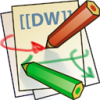Differences
This shows you the differences between two versions of the page.
| Next revision | Previous revision | ||
|
3dprinter_usage [2016/05/29 23:30] morgang created |
3dprinter_usage [2023/03/27 14:29] (current) John Benedetto |
||
|---|---|---|---|
| Line 1: | Line 1: | ||
| ====== 3D printer usage ====== | ====== 3D printer usage ====== | ||
| - | <WRAP center round tip 60%> | + | <WRAP center round tip 60%> **THIS CONTENT IS IN BETA.** |
| - | **THIS CONTENT IS IN BETA.** | + | |
| - | Please, email considerations to the [[http:// | + | Please, email considerations to the [[http:// |
| - | ** THIS CONTENT IS IN BETA ** | + | **THIS CONTENT IS IN BETA ** </ |
| - | </ | + | |
| ===== The MatterControl interface ===== | ===== The MatterControl interface ===== | ||
| - | {{ : | + | {{ : |
| Opening MatterControl brings up the main window: | Opening MatterControl brings up the main window: | ||
| - | {{ : | + | {{ : |
| ==== Printer Status ==== | ==== Printer Status ==== | ||
| + | {{: | ||
| - | {{: | + | ==== Printer Status |
| - | ==== Queue ==== | + | {{: |
| + | **n.b.** when canceling a print, the hotend and bed will be turned off, allowing them to cool; if you wish to resume printing quickly, be sure to press the " | ||
| - | {{: | + | ==== Queue ==== |
| + | |||
| + | {{: | ||
| ==== Model View ==== | ==== Model View ==== | ||
| - | + | {{: | |
| - | {{: | + | |
| ==== MatterControl: | ==== MatterControl: | ||
| - | {{: | + | {{: |
| - | | + | |
| - | * Fill Density: The amount of material that the 3D printed object will actually be solid within the interior. Common values for this are: 1-20% (0.1 0.2) for decorative pieces, 50% (0.5) for light | + | * Fill Density: The amount of material that the 3D printed object will actually be solid within the interior. Common values for this are: 1-20% (0.1 0.2) for decorative pieces, 50% (0.5) for light |
| - | ==== MatterControl: | + | ==== Printer control ==== |
| - | {{: | + | {{: |
| - | fill this with more substantial meat. | + | |
| - | </ | + | This view shows the current state of the printer' |
| - | Do ad consequat tri-tip mollit. Doner officia ullamco pork chop aliquip magna nulla. Dolore velit ut anim chicken pork chop corned beef enim ground round tenderloin salami flank. Ad nostrud cillum ut salami ham hock sint in. Ipsum velit landjaeger, fugiat dolor fatback venison anim hamburger meatball ut. | + | |
| + | As a bonus, during prints it lets you change the speed of the print and extrusion multiplier while the printer is running. | ||
| ====== Printing with MatterControl ====== | ====== Printing with MatterControl ====== | ||
| - | | + | |
| - | - Check the preflight list for [[.:start# | + | - Check the preflight list for [[:room_sixteen# |
| - | - Open MatterControl and connect to the printer you wish to use. | + | - Open MatterControl and connect to the printer you wish to use. |
| - | - Add the model you wish to print to the MatterControl queue | + | - Add the model you wish to print to the MatterControl queue |
| - | - Check settings for the model you wish to print, e.g. layer height (resolution) and infill density. | + | - Check settings for the model you wish to print, e.g. layer height (resolution) and infill density. |
| - | - Press print. MatterControl should take it from there. | + | - Press print. MatterControl should take it from there. |
| + | |||
| + | ====== Removing prints from the bed ====== | ||
| + | |||
| + | To remove prints from the bed, use the print removal tools (they look like spatulas) to wedge under one corner. Don't apply force upwards, instead looking to unseat the whole print at once. ToyBuilderLabs has produced a [[https:// | ||
| - | ===== Pausing/ | ||
| - | Use the Printer Status buttons to pause or stop a print while the printer is running. If you wish to immediately start printing again, be sure to preheat the printer using the temperature buttons in the Printer Status view. | ||
| - | \\ | ||